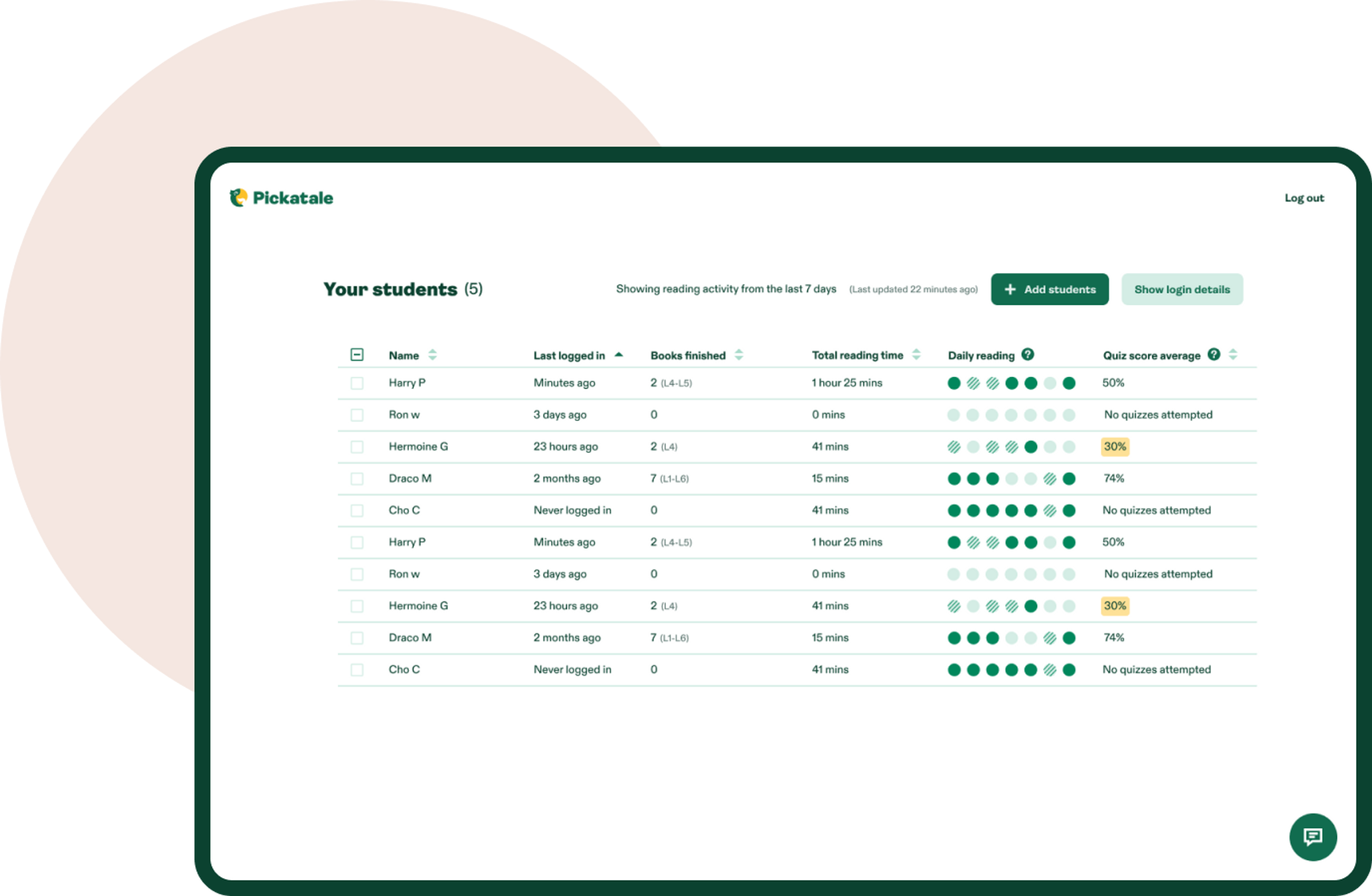Get started
- Sign up for free as a teacher
- Add your students
- Download the Pickatale app on your student devices, and start reading!
Student onboarding
Students can access the Pickatale library via our app. They will have access to the app both at home and at school.
The Pickatale app works with:
We provide one-to-one support with downloading the app onto existing school devices. Get in touch here if you need a hand.
Once the app has been downloaded, students can...
- Read or listen to books
- Choose what they'd like to read from our library*
- Take book quizzes
- View their achievements and rewards
The teacher dashboard
Once your students start reading in the Pickatale app, you can track their reading performance with the teacher dashboard.
Your dashboard is automatically updated with quiz results, when students were last logged in, how much they’ve read and more!
Was this article helpful?
That’s Great!
Thank you for your feedback
Sorry! We couldn't be helpful
Thank you for your feedback
Feedback sent
We appreciate your effort and will try to fix the article